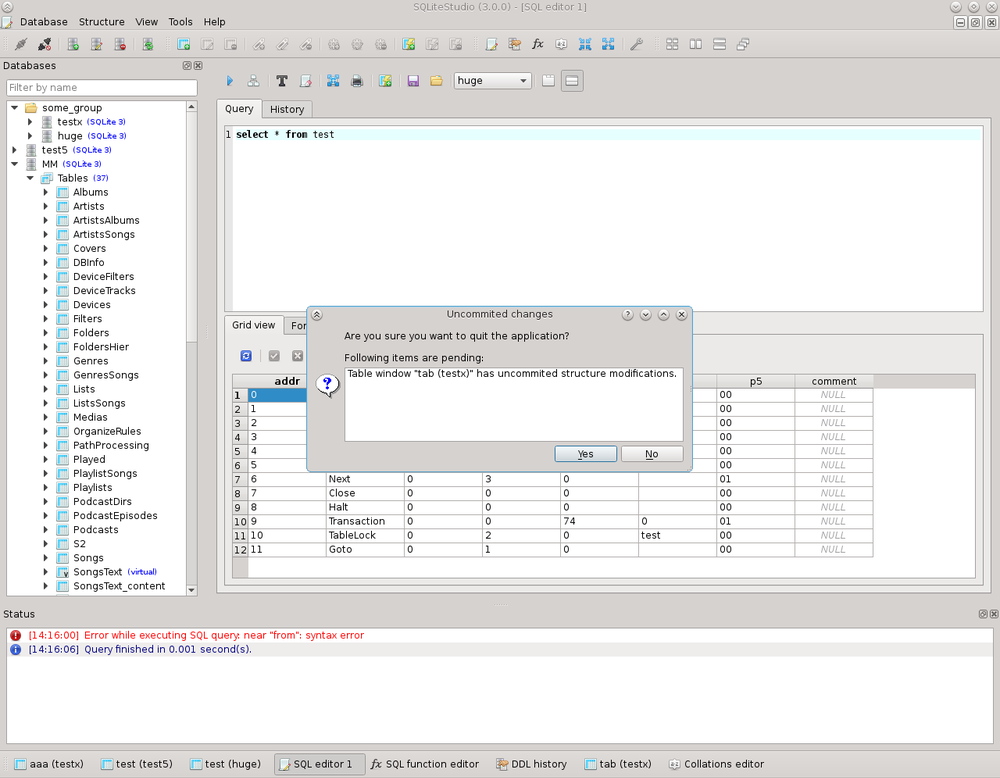DBeaver
DBeaver Community is a free, open-source database management tool recommended for personal projects. Manage and explore SQL databases like MySQL, MariaDB, PostgreSQL, SQLite, Apache Family, and more.
Connect to popular SQL databases (PostgreSQL, MySQL, SQL Server, Oracle, SQLite, etc.)
SQL editor to create queries with syntax highlighting and autocompletion
AI assistant in SQL for building queries through natural language
SSL/TLS support for encrypted connections
SSH tunneling for secure remote access
Proxy configuration to work with databases behind a corporate firewall
Session Manager to terminate, disconnect, view and search for sessions
Lock Manager to monitor and manage database locks
Entity Relationship Diagrams to interactively explore and visualize database structure
Query manager to view all executed queries, including execution time, duration, affected rows, and errors.
Data editor to view, edit, and filter data
Learn more
Database Tour Pro
Here are some areas where Database Tour has competitive advantages among database tools in the marketplace. Preparing database queries in SQL editors with syntax highlighting, code completion, and Ctrl+clickable objects. Multiple windows with separate transactions. There is a possibility to execute multi-statement SQL scripts. Collecting SQL execution statistics for each query window. Performing useful operations with databases, such as searching and replacing text, batch data processing etc. Database Tour data grids give you the ability to view CLOB/MEMO (large text) and graphic data, expand rows, use autoscrolling, sorting, selecting group of records, copying data etc. Data in tables can be highlighted depending on its content (so called conditional formatting). There is a tool for working with BLOB fields, such as large text and graphics.
Learn more
PopSQL
PopSQL is a collaborative SQL editor and workspace that connects everyone in the data analysis process so that teams can obtain better data insights and visualizations by asking the right questions, together.
* Get answers faster with real-time collaboration, version history, searchable shared queries and folders. We make it easy for your power SQL users and data analysts to work with business stakeholders
* Built-in data visualization & sharing lets you go from query to chart to Slack in seconds. Build, schedule and push real-time insights and dashboards, in just a few clicks.
* Our modern and elegant cloud-based workspace offers a rich SQL editing experience. Dive right in, connect to your databases and iterate on analyses from anywhere. We offer native macOS, Windows, and Linux clients.
* One workspace to get it done: PopSQL puts your database connections, shared credentials and an intuitive data catalog at your fingertips so you can access & mine your data, safely, securely
Learn more
QStudio
QStudio is a free, modern SQL editor supporting over 30 databases, including MySQL, PostgreSQL, and DuckDB. It offers features such as server browsing for easy viewing of tables, variables, functions, and configuration settings; SQL syntax highlighting; code completion; the ability to query servers directly from the editor; and built-in charts for data visualization. QStudio runs on Windows, Mac, and Linux, providing particularly good support for kdb+, Parquet, PRQL, and DuckDB. Additional functionalities include data pivoting similar to Excel, exporting data to Excel or CSV, and AI-powered tools like Text2SQL for generating queries from plain English, Explain-My-Query for code walkthroughs, and Explain-My-Error for debugging assistance. Simply send the query you want and select the chart type to draw a chart. Send queries straight from within the editor to any of your servers. All data structures are handled perfectly.
Learn more