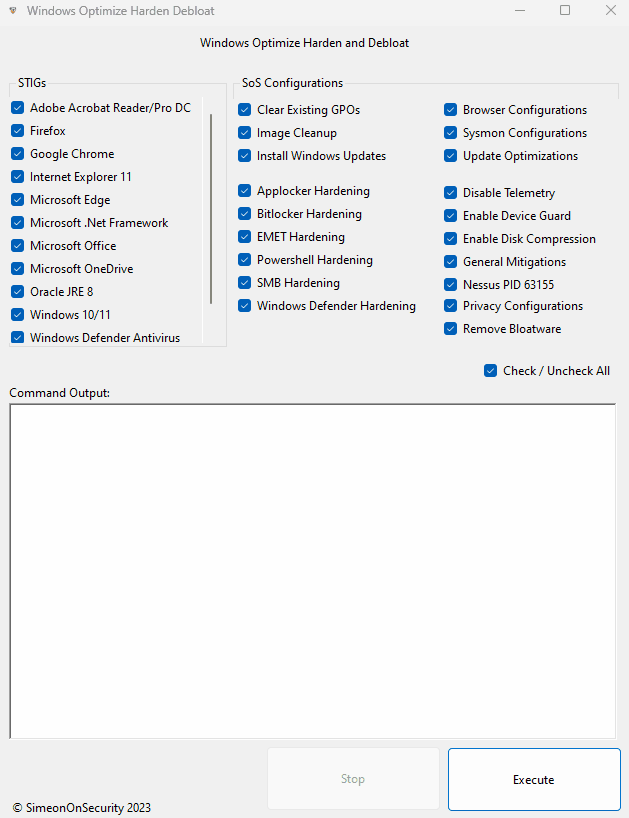Windows-Optimize-Harden-Debloat-GUI Code
C# Based GUI for Windows-Optimize-Harden-Debloat
Brought to you by:
simeonsecurity
| File | Date | Author | Commit |
|---|---|---|---|
| .github | 2023-02-10 |
|
[6f427f] Update virustotal.yml |
| .gitattributes | 2023-01-15 |
|
[4791dc] Initial commit |
| .gitignore | 2023-01-15 |
|
[fc5611] Init |
| App.config | 2023-01-16 |
|
[d459b9] New Options and Refactoring |
| Form1.Designer.cs | 2023-01-18 |
|
[c10504] Rich Text Box |
| Form1.cs | 2023-01-18 |
|
[5deb93] Bypass EP for PowerShell Script |
| Form1.resx | 2023-01-15 |
|
[fc5611] Init |
| Program.cs | 2023-01-15 |
|
[fc5611] Init |
| README.md | 2023-10-10 |
|
[e4685c] Update README.md |
| Windows-Optimize-Harden-Debloat.csproj | 2023-01-16 |
|
[d459b9] New Options and Refactoring |
| Windows-Optimize-Harden-Debloat.exe.manifest | 2023-01-16 |
|
[d459b9] New Options and Refactoring |
| Windows-Optimize-Harden-Debloat.sln | 2023-01-15 |
|
[fc5611] Init |
| sosavatar.ico | 2023-01-15 |
|
[fc5611] Init |
C# Based GUI for Windows-Optimize-Harden-Debloat
Download the latest release here, choose the options you want and hit execute.